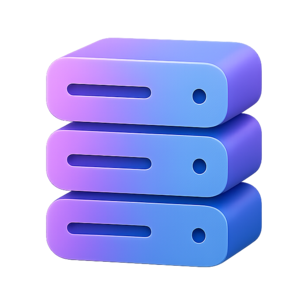Introduction to Linux: A Step-by-Step Beginner's Guide
Linux is a free, open-source operating system used for everything from web servers to desktops. This guide will help you get started with Linux, even if you’ve never used it before.
What is Linux?
Linux is an alternative to Windows and macOS. It’s popular for servers, but you can use it on laptops, desktops, and Raspberry Pi too. There are many "flavors" (called distributions or distros), like Ubuntu, Debian, Fedora, and more.
Choosing a Linux Distribution
- Ubuntu: Most beginner-friendly, lots of guides available
- Debian: Stable and reliable
- Linux Mint: Great for Windows switchers
- Fedora: Latest features, good for learning
For servers, Ubuntu Server or Debian are great starting points.
Installing Linux
- Download the ISO from the distro’s website (e.g., Ubuntu)
- Flash it to a USB drive using Rufus or Balena Etcher
- Boot your computer from the USB
- Follow the on-screen instructions to install
First Boot & Logging In
After installation, log in with the username and password you created. You’ll see either a desktop (for desktop distros) or a command line (for servers).
Basic Linux Commands
Open a terminal (or use SSH for servers). Try these commands:
pwd # Show current directory
ls # List files and folders
cd ~ # Go to home directory
whoami # Show your username
uname -a # Show system infoSee the Linux Basics Cheatsheet for more commands.
Installing Software
On Ubuntu/Debian, use:
sudo apt update
sudo apt install packagenameExample: sudo apt install nano (installs the Nano text editor)
Editing Files
Try editing a file with Nano:
nano myfile.txtOr try Vim (see our Vim Guide)
Shutting Down & Rebooting
sudo shutdown now # Shutdown
sudo reboot # RebootWhere to Get Help
- Ask Ubuntu
- LinuxQuestions.org
- r/linux4noobs
- Your distro’s official forums and documentation
Linux can seem overwhelming at first, but it’s very rewarding. Start small, experiment, and don’t be afraid to break things—you can always reinstall!