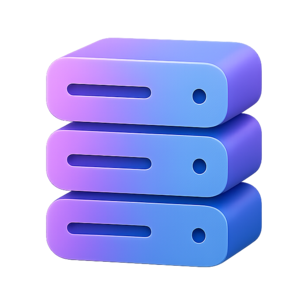Understanding RAID for NAS
RAID (Redundant Array of Independent Disks) is a technology that combines multiple physical drives into a single logical unit to improve data redundancy, performance, or both. It's commonly used in NAS (Network Attached Storage) systems to protect data and maximize storage efficiency.
Why Use RAID?
- Redundancy: Protects your data from drive failures.
- Performance: Some RAID levels can increase read/write speeds.
- Capacity: Combines multiple drives into one large storage pool.
Common RAID Levels
RAID 0 (Striping)
- Pros: Fastest performance, uses full capacity of all drives.
- Cons: No redundancy—if one drive fails, all data is lost.
- Use case: Not recommended for important data.
RAID 1 (Mirroring)
- Pros: Data is duplicated on two drives. If one fails, your data is safe.
- Cons: Only half the total capacity is usable.
- Use case: Small NAS setups where data safety is more important than capacity.
RAID 5 (Striping with Parity)
- Pros: Good balance of speed, capacity, and redundancy. Can survive one drive failure.
- Cons: Needs at least 3 drives. Rebuilds after a failure can be slow.
- Use case: Home and small business NAS.
RAID 6 (Striping with Double Parity)
- Pros: Can survive two drive failures.
- Cons: Needs at least 4 drives. Slightly slower writes than RAID 5.
- Use case: Larger NAS setups needing extra protection.
RAID 10 (1+0, Mirrored Stripes)
- Pros: Combines speed of RAID 0 and redundancy of RAID 1. Fast and safe.
- Cons: Needs at least 4 drives. Only half the total capacity is usable.
- Use case: High-performance NAS with strong redundancy.
Things to Consider
- RAID is not a backup! Always keep separate backups of important data.
- Mixing drive sizes: Most RAID setups use the smallest drive size for all disks.
- Hot spares: Some NAS systems let you add a spare drive that automatically replaces a failed one.
Setting Up RAID on a NAS
- Choose your RAID level based on your needs (speed, redundancy, capacity).
- Install your drives in the NAS.
- Use your NAS software (e.g., Synology DSM, TrueNAS, Unraid) to create and manage the RAID array.
- Monitor drive health and set up alerts for failures.
More Resources
RAID can greatly improve the reliability and performance of your NAS, but always remember to keep backups of your most important data!