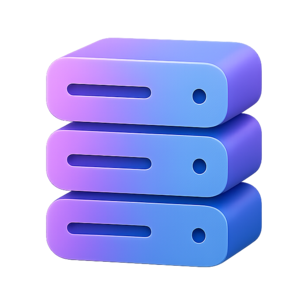Linux Basics Cheatsheet
This guide covers the most common Linux commands and concepts for beginners. Perfect for self-hosting and server management!
Navigation
| Command | What it does | Example Output |
|---|---|---|
pwd | Show current directory | /home/yourname |
ls | List files/folders | file.txt folder/ |
ls -l | Long listing (details) | -rw-r--r-- 1 user ... file.txt |
cd /path/to/dir | Change directory | (no output, just changes dir) |
cd ~ | Go to home directory | (no output, just changes dir) |
cd .. | Go up one directory | (no output, just changes dir) |
File Operations
| Command | What it does | Example Output |
|---|---|---|
touch file.txt | Create empty file | (no output, creates file) |
mkdir myfolder | Make new directory | (no output, creates folder) |
cp file1.txt file2.txt | Copy file | (no output, copies file) |
mv old.txt new.txt | Rename or move file | (no output, renames/moves) |
rm file.txt | Delete file | (no output, deletes file) |
rm -r myfolder | Delete folder/contents | (no output, deletes folder) |
cat file.txt | Show file contents | Hello world! |
nano file.txt | Edit file in nano | (opens nano editor) |
System Info & Management
| Command | What it does | Example Output |
|---|---|---|
whoami | Show your username | yourname |
uname -a | Show system info | Linux host 5.15.0 ... x86_64 |
top | Show running processes | (interactive process list) |
htop | Nicer process viewer | (interactive process list) |
df -h | Show disk usage | /dev/sda1 20G 5G 15G ... |
free -h | Show memory usage | Mem: 1.9G 1.2G 700M ... |
uptime | Show system uptime | 10:00:00 up 2 days, ... |
Package Management (Debian/Ubuntu)
| Command | What it does | Example Output |
|---|---|---|
sudo apt update | Update package list | Hit:1 http://... |
sudo apt upgrade | Upgrade installed packages | Reading package lists... |
sudo apt install packagename | Install a package | Setting up packagename ... |
sudo apt remove packagename | Remove a package | Removing packagename ... |
Permissions
| Command | What it does | Example Output |
|---|---|---|
ls -l | Show file permissions | -rwxr-xr-x 1 user ... |
chmod +x script.sh | Make script executable | (no output, sets permission) |
sudo | Run as admin/root | (prompts for password) |
Networking
| Command | What it does | Example Output |
|---|---|---|
ip a | Show IP addresses | inet 192.168.1.100/24 ... |
ping 1.1.1.1 | Test network connection | 64 bytes from 1.1.1.1 ... |
curl example.com | Fetch a web page | <!doctype html>... |
ssh user@host | Connect to another machine | user@host's password: |
Tips
- Use
Tabto auto-complete commands and filenames. - Use the up/down arrows to scroll through command history.
man <command>shows the manual for a command (e.g.,man ls).- Use
Ctrl+Cto stop a running command. - Use
Ctrl+Lto clear the terminal screen.
For more, check out The Linux Command Line Book (free) or your distro’s documentation.