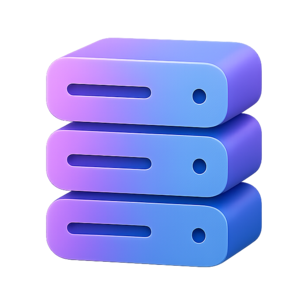Vim Beginner's Guide
Vim is a powerful text editor available on almost every Linux system. This guide covers the basics to get you started.
Opening and Exiting Vim
| Action | Command |
|---|---|
| Open a file | vim filename.txt |
| Open Vim (no file) | vim |
| Quit | :q |
| Quit without saving | :q! |
| Save and quit | :wq or ZZ |
| Save (write) | :w |
Vim Modes
Vim has several modes. The two most important are:
- Normal mode: For navigation and commands (default when you open Vim)
- Insert mode: For typing text (press
ito enter)
| To enter... | Press... |
|---|---|
| Insert mode | i |
| Normal mode | Esc |
Basic Navigation
| Key | What it does |
|---|---|
h | Left |
j | Down |
k | Up |
l | Right |
0 | Start of line |
$ | End of line |
gg | Top of file |
G | Bottom of file |
w | Next word |
b | Previous word |
Editing Text
| Action | Command |
|---|---|
| Enter insert mode | i (before cursor) |
a (after cursor) | |
| Delete character | x |
| Delete line | dd |
| Undo | u |
| Redo | Ctrl+r |
| Copy (yank) line | yy |
| Paste | p |
| Cut (delete) word | dw |
| Replace char | r then new char |
Searching
| Action | Command |
|---|---|
| Search for text | /text |
| Next match | n |
| Previous match | N |
Visual Mode (Selecting Text)
- Press
vto start selecting (character-wise) - Press
Vfor line-wise selection - Use movement keys to expand selection
- Press
yto copy,dto cut, orpto paste after selection
Useful Tips
- Press
Escto return to normal mode at any time - Use
:helpin Vim for built-in documentation - To edit multiple files:
vim file1.txt file2.txt - To split window:
:vsp filename(vertical),:sp filename(horizontal) - To open file explorer:
:Exor:Explore - To repeat last command:
.(dot)
Getting Better
- Try the Vim tutorial: run
vimtutorin your terminal - Practice! Vim is tricky at first but very fast once you learn the basics
- Explore plugins and customizations as you get comfortable
For more, see Vim Adventures (game), Open Vim, or the official Vim documentation.